Lots of you know how much I love my Olympus PEN camera. For the past year, I’ve shot all my blog content and my Youtube videos with it.
If you don’t own an Olympus PEN yet, and you are thinking of buying one , here’s my review and I tell you if it lives up to its’ title as the ‘Bloggers’ Choice Camera’.

Why the Olympus PEN?
When I started blogging three years ago, I had no idea how to take a photo. It’s been a steep learning curve! At first, I was using Canon G12 which was great for holiday snaps but not ideal for blogging as it was not that reactive to daylight. It also had a fixed lens so I was limited to flat shots (with no blur).
Last year, I make a conscious decision to improve my instagram photos and aim to create the best blog photos I could take. I’d heard a lot of good things from the Olympus PEN from Cate St Hill (who takes a lot of her instagram photos on this camera).
I was gifted a camera and I’ve been getting to grips with over the past year. I can honestly say that the quality of my blog photos has gone up a level. Before, I was alway a little embarrassed to take my own photos. Now I get paid to shoot for clients. So a better camera has not only improved my blog, it has also increased my income.
These are the reasons that I love using this piece of kit…


It take great photos even in poor light
The Olympus PEN is very responsive even in low level light. The menu on the Olympus PEN is easy to tweak so that it can brighten or darken shots but (and this is key) without losing any of the details.

My Living Room taken with my old camera (see here). The window is blown out and I have lost the detail on the chair.

My Living Room with the Olympus PEN (see here) Although still shooting to the window, you can still see the blinds and the over all focus is crisp and sharp.
If you are a little more experienced, you can change the IOS setting and F-Stop to get a more exact effect you like. Otherwise, there are settings for sunny (and cloudy days) which is helpful if you are not 100% sure about how to use ISO settings and you want to brighten your shots.

You’ll love the built in Wifi
The Olympus PEN has built in wifi and it can ‘talk’ directly to my phone and send across images in seconds. It’s digital setting that I have found the most life-changing. This is handy if you are out and about or abroad yet still want to post pictures on Instagram.
All my editing apps are on my phone and I like to upload select photos, then edit them either instagram them or then send to my laptop using Airdrop ready to post to my blog posts.

It takes the hassle out of selfies
My most popular images by far are of me knocking about in my home (they do better than photos of the dog – don’t ask me why). This can be tricky to take if you don’t have a friend on hand to shoot you. I invested in a tripod (only £39 and worth every penny) and I attach my PEN to it.
Connect your phone to your Olympus Pen camera. Open up the app in the phone, and click on the Remote Options. And you’ll see what the camera sees on your phone. And you can change the settings, put the camera on timer and burst mode, as well as focus – all from your iPhone.
Often you’ll see my hand out of shot where I’m holding my phone to take a photo – like in the photo above. I’m clicking on my phone with my hidden hand (can you tell?)
If you prefer, you can set it on time – 5 second countdown – and set the camera to burst mode taking several shots at once. Like in the photo above – I now have 1000 versions of this kitchen shot on my phone ready to load to instagram.
As well as taking photos for my blog, I create Youtube videos which you can see here. This camera is ideal for simple home-made videos. Again you can film remotely with the phone app but I have only take 15 second clips. Otherwise, I just turn the camera on and film, then edit on iMovie. I’m going to invest in a microphone soon for more video action as I do find it’s not pitch perfect at picking up the sound.
I could do with a larger memory card too for filming.

Flip Screen for Flat Lays
The Olympus Pen 8 comes with special flip screen designed with flat-lays in mind. It’s also very handy for selfies or video mode where you want to see yourself. There were a few complaints rom other bloggers that the angle of the flip screen wasn’t ideal for taking video selfies. I’ll be honest, I hardly ever flip the back as it is tricky to do on the tripod. Instead I use the phone/app combo for filming/shooting myself.
I’ve been taking os many more flatlays especially to promote my styling workshops

All in the Detail
What attracted me to the Olympus Pen was the ability to change lens. My old camera had a fixed lens which was really restrictive when it came to detail shots I invested in a 30mm macro lens for tight up detail shots.
It was a big investment costing £180 but it feels worth it when I look at the beautiful details I can now take – like this one above from this post.

It’s Very Good Looking
It’s far lighter than my other camera and pocket-sized too. The casing itself looks great when you wear it around your neck. It comes with loads of cute accessories like interchangeable handles, leather straps and bags. Actually. I found a cute camera bag in Primark of all places. It’s up to you how you style it but I love it’s retro look.
My Thoughts on the Olympus PEN
After near a year of taking photos on my Olympus PEN 8, I would highly recommend this camera to bloggers who want to up their photo quality.
It has been designed specifically with bloggers in mind. It’s easy to use, simple to set up and has a few functions all bloggers will love. It’s also a pretty decent camera if you are thinking of getting a new one for pleasure.
Olympus PEN camera costs £549.
Since writing this post, the PEN9 has been launched and I would love to try that one out. I’m also keen to try the Olympus PEN courses which teach you in more detail how to use the camera. You can also book to test drive out the PEN! All that info you can see on their website here.
Keep popping back, as I’m going to post on my essential Olympus PEN tips and tricks in a few weeks.
In the meantime, are you a (potential) blogger? Have you found these tips helpful?
** Disclaimer. I collaborated with Olympus PEN on this post. All photos, thoughts and comments are my own.
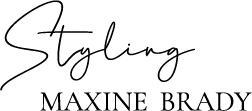

I’ve not heard a bad word about this camera. Gotta agree it looks retro cool too. Might have to invest in one soon. x
Perfect for an about town camera
My Sony is a very similar camera, but I’d still love to try this one out if only just to compare
Good idea
Oh I have an Olympus Pen 7 which I use for when I’m travelling or at events – it’s a great little piece of kit and far lighter to cart around then my huge Canon 70D! I do need to invest in another lens for it – still trying to decide which one 😉 xxx
I love my lens. I’m writing a post about that soon.Keep posted
I wish I had known about the Olympus Pen when I asked my husband to buy me a new camera for Christmas.
Unfortunately the one he bought me is not as good as my mobile phone and that’s saying something !
Great review.
Oh no. What a shame.
This is such a useful post, as it’s a camera I’ve been debating for a while. For me, the highlight is the wi-fi ability, which would be so useful, but you’ve certainly opened up my eyes to plenty of other benefits too.
wifi bit is a game-changer
Yes, I agree with you, Maxine. It’s a dedicated camera with all the modes. Small, compact, Extremely lightweight, Wifi is super convenient and overall shoot images perfectly.
It’s such a good camera
Think this is next on my shopping list (if I ever have the cash to treat myself!)… I’m still lugging a bloody Canon 700D around which is just too bulky. Realistically it means I only take photos a few times a year as carrying it around is such an effort. x
Nice
Nice blog and nice photography.