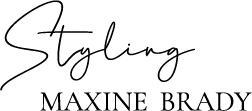Today, I want to share with you my insider tips and tricks so you can take beautiful photos on your Olympus PEN.
Over the past year, I taken 100s of photos on my Olympus PEN and I feel the quality blog photography has vastly improved. I love the photos I now take on this camera. And when I upload them to Instagram, I always get lovely comments about how bright and light my snaps are (even in winter).

I’ve discovered how to take great selfies, the secret super control panel, moving away from using Auto and how in different lights. Let me show you my 7 tips and tricks with this Blogger’s choice camera – the Olympus PEN. Oh, and if you want to read my review post – click here.
Getting to know the Olympus PEN
I was gifted my Olympus PEN last year but it has taken me to build up the confidence to write this tips and tricks post. Mostly because I’m not a professional photographer in any sense of the word and it has taken me time to get to grips with all the settings. But I think this is why I’m the ideal candidate to write a tips and tricks post – as the ones I have found are simple to use and easy to get your head around.
I’ve researched how to use the camera, talked to other bloggers and practiced, practiced, practiced – and it’s that know-how that I’m going to share in this post.

TIP ONE: Use the Aperture setting
Firstly, I use the APERTURE PRIORITY setting (dial A) as I can make manual adjustments depending on the light. Ideally, you’ll want to move away from using the Auto setting to get more control over how your photos will look.
Don’t worry – the Olympus PEN is so easy to use, that you’ll quickly wonder why you ever took photos with Auto in the past.
My home always looks best when shot in daylight which can be tricky on dark winter days. With this camera, I can set the IOS and F-stop to make each shot lighter and brighter.

TIP TWO: Set Up The Super Control Panel
The Olympus PEN has a Super Control Panel which puts all the settings in one place. Great when you are taking photos on the go, and don’t have time to run through all the settings for each shot.
Press: Menu – Spanner icon – Menu Display. Cogs Icon – Turn the Cogs Menu Display On.
When you press the menu button, the cogs icon will appear.
Now you are able to assign functions to buttons and turn on lots of good things for taking photos.
Next, Press: Menu – Cogs Menu – D.Display/PC – Control Settings – Select P/A/S/M – Tick the Live SCP and untick the other boxes.
Go back into the control setting and do the same for iAuto, ART and SCN
Now when you take a photos – click on the round central control button on the back of your screen you will have the super control menu appear. Here you can adjust the ISO, WB, JPG/RAW, Aspect ratio, face priority and more.

TIP THREE: Shoot even with poor light
The Olympus PEN has a lot of ‘art’ modes – where the camera takes a photo with a filter to give a moody effect, black and white, vintage feel, pinhole or pop art all of which could blast your Instagram into the strata-sphere.
One you should take note of especially when you taking photos under indoor lighting (ie at a press show, in a shop or an indoor event) – there is a setting that will counteract this type of lighting balancing that yellow glow.
On the Super Control Menu. Press: OK button. Then the Super Panel will appear.
Move the curser to WB Auto – Incandescent.
You’ll also see settings for sunny and cloudy days here too. Helpful if you are not 100% sure about how to use ISO settings and you want to brighten your shots. I’m in love with the cloudy setting and that is how I take most of my photos in winter.
TIP FOUR: Tap, Focus & Shoot
The Olympus pen has a touch screen with a touch focus button.
To turn finger tapping on – Press – Finger tapping icon (on the lefthand side). Then you can move the green square around as your point of focus in a shot.
This is handy if you want an item in sharp focus and the background blurred. You can see in this shot above, I have pulled the focus to the petals at the front.

TIP FIVE: Share And Edit With Your Phone
It’s the digital setting that I have found the most life-changing. Using the camera’s built in wifi, it can ‘talk’ directly to my phone and send across images in seconds. This is handy if you are out and about yet still want to post pictures on Instagram.
All my editing apps are on my phone (snapseed is my fave) and I like to upload select photos, then edit them and then either Instagram directly or send to my laptop using Airdrop ready to post to my blog posts.
Download the Olympus App in the app store to your smart phone.
Tap the Wifi button on the screen on your camera.
On your phone go to the wifi setting on your phone, choose the camera in the wifi list.
Once connected, go back to the app and click on remote viewing.
Import any photos you wish to your phone.
TIP SIX: Use Your Phone As A Camera Remote
My most popular images by far are of me knocking about in my home (they do better than photos of the dog – don’t ask me why). This can be tricky to take if you don’t have a friend on hand to shoot you. I invested in a tripod (only £39 and worth every penny) and I attach my PEN to it.
Connect your phone to your Olympus PEN camera. Open up the app in the phone, and click on the Remote Options. And you’ll see what the camera sees on your phone. And you can change the settings, put the camera on timer and burst mode, as well as focus – all from your iPhone.
If you prefer, you can set it on time – 5 second countdown – and set the camera to burst mode taking several shots at once. Like in the photo below (I now have 1000 shots of me in this outfit).



A tripod is ideal for roomset shots (and selfies)
TIP SEVEN: Invest in a tripod.
If you want to take great photos, then a tripod is an essential buy. As as I explained above for taking selfies, photos of rooms in low light or for filming. Mine is by Manfrotto – I’ve found it here for £34.
I use my tripod to hold the camera still especially on dark days. I then set the camera to a slow shutter speed (so it lets in more light) and I don’t have worrying about my shaky hands ruining the shot.
My home shines even on winter days with this camera/tripod combo. I’m now looking to upgrade my tripod as I want one with an extension pole for taking flatlaps and one that can reach up a bit taller.
Since writing this post, the PEN9 has been launched and I would love to try that one out. I’m also keen to try the Olympus PEN courses which teach you in more detail how to use the camera. You can also book to test drive out the PEN! All that info you can see on their website here.
Olympus PEN camera costs £549.
What do you think? Have this tips helped you get to grips with your Olympus PEN?
You May Also Like
Is this the ultimate mirror for selfie addicts
How I became an interior stylist

** Disclaimer. I was gifted an Olympus PEN 8. All photos, thoughts and comments are my own.