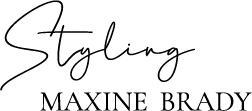Looking to take your home design to the next level with the help of AI interior design apps? Discover the best AI tools and tools that are redefining the way we decorate our spaces. With features like personalised recommendations and virtual room planning, these tools make it easier than ever to achieve your dream home. Here’s my top picks that you can download for your next project!
Using AI Interior Design Apps for your next project
As an interior stylist, I’m always on the hunt for new ways to bring my designs to life. I’ve been listening to lots of news about AI design – and I’ve been giving a few apps a go. Some work really well, others less so (too complicated or expensive). One turned my kitchen ideas into a witches’ coven! They help you by eliminating the risk in making big purchases for your home which is win win.
Maxine is an award-winning stylist and creative director working in London & Brighton. Follow on Instagram 53K and Tik Tok for more interior tips. Contact here for your next interior design or styling project.
Whether you’re planning your own home makeover or just love the idea of playing around with new looks, there are loads of clever apps out there that let you design, decorate, and visualise your dream space—all from your phone or laptop. Perfect for a rainy Sunday or if you’re stuck in décor limbo.

Getting started with AI Interior Design Apps
Like any tool, AI interior design apps take some getting used to! That said, these programs are often user-friendly, especially once you know how to communicate to get what you’re looking for. And the way to do that is usually through prompts, aka simple text commands.
Follow these simple steps when working with AI interior design apps:
- Choose an AI interior design app with a robust AI component that adapts to your needs. Check our my list below and download a few and see which one works best for you.
- Choose your style – this includes your room, style, wall colours, furniture choices – and most importantly budget! You need to narrow down what you want and work out how to communicate it clearly with the app.
- Choose how you want your design to look. Do you want 3D or CAD drawings, a creative mood board, or detailed floor plan? Knowing what format you want your ideas to look will help you get the best results. I find that 3D visualisations in landscape format are great to show trades and contractors to get your ideas across.
- Provide feedback This is really important, AI learns from YOU! So make sure you tell your AI interior app where it is going right – and where it is going wrong so that it can learn.
- And finally, don’t forget to experiment! Try different apps to fire up your imagination. I find a mix of two or more apps gets the best results.

Best AI Interior Design Apps
AI interior design apps in 2025 can easily generate realistic room renderings, suggest furniture, paints and accessories based on your home style. Here are the best tools to try this year, from AI-powered platforms to good old-fashioned drag-and-drop fun.
1. Paintit.AI
If you’re after an AI interior design tool that is easy to use then Paintit.AI might just become your new favourite website! Instead of complicated menus and settings, you simply scroll through interiors styles and can instantly see how they look in your space.
What impressed me about Paintit.AI is how speed it is! In a few minutes you will get a photorealistic render of your room. And it will also suggest relevant furniture and accessories that you can actually buy. Perfect for those who want to not only visualise how a room could look but also want bring that vision to life.
While other tools can feel overwhelming with technical options, Paintit.AI is ideal for home decorators who want to experiment with ideas without being bothered by over complicated settings. I think you’ll love how you can work with entire rooms or tweak individual element: if you fancy changing the wall colour or swapping out a sofa, Paintit.AI handles it on the fly.
The social sharing features are a nice touch too where you can can instantly show off your room ideas on your social media. It’s clearly designed for the Instagram generation who want to share their design wins!
Pros: Incredibly intuitive interface; super-fast generation; real furniture recommendations; works for whole rooms or individual details.
Cons: Limited free version; needs stable internet; less suitable for professional architectural projects.
Cost: Weekly plan at $6.99 (down from $13.99), monthly at $24.99 (down from $49.99). Both include unlimited AI chats, high-res renders, and commercial usage license.
READ: How to Design Your Dream Home With These 4 Fun Decor Online Games

2. Spacely AI
This one’s great for instant inspiration. Spacely AI turns a simple photo of your room into a photorealistic rendering with furniture, décor and layout ideas. It’s a powerful visual tool, especially helpful if you’re trying to decide between two interior styles like Maximalist or Minimalist!
Pros: Ultra-realistic renders; fast and simple to use.
Cons: Limited free credits; best suited for single room makeovers.
Cost: Free trial, then around £9.50/month for unlimited renders.
3. Interior AI
Got a photo of your space? Upload it to Interior AI and it’ll give you several design ideas in seconds. You can pick different aesthetics, from minimal and boho to industrial. Great for seeing what could be, without too much effort. Good app to get your creative juices flowing!
Pros: Quick room restyles with a wide range of styles.
Cons: AI output can be a bit hit and miss; watermark on free version.
Cost: Free for low-res images; £13/month for pro features.

4. REimagine Home
This one focuses on remodelling and virtual staging. Whether you’re moving, selling, or just updating, it shows you how your space could look with a new layout or fresh furniture. Handy if you struggle to visualise change in your home.
Pros: Great for visualising layout changes and staging.
Cons: More geared towards estate agents and sellers.
Cost: Free plan available; paid plans start around £12/month.
READ: 5 Clever Tips On How to Start An Interior Design Business
5. RoomGPT
RoomGPT is fast, fun and simple. Upload a picture of your room and choose a home decor style, and it’ll instantly generate a makeover for your room. It’s not as detailed as others, but perfect for quick ideas or if you’re just starting out.
Pros: Free and super easy to use.
Cons: Fewer style options than other platforms; not for detailed plans.
Cost: Free for basic renders; upgrades start at £7.

6. Planner 5D
Fancy yourself as a budding architect? Planner 5D lets you draw out floor plans and then decorate in 2D or 3D. There’s a huge catalogue of furniture, plants, artwork—you name it. You can get surprisingly detailed with this one.
Pros: Design in 2D and 3D; huge furniture library.
Cons: Takes a bit of time to get used to the interface.
Cost: Free basic version; £5–£20 for premium features.
READ: What Is An Interior Stylist And How To Become One
7. Canva – AI Interior Design
If – like me – you already use Canva for your social media or work, their new AI interior design feature is worth a look. You upload a photo of your room, pick a vibe, and Canva will re-style it for you. Quick, stylish and easy to use. It’s a fun one to play with!
Pros: Great for visual mood boards; already familiar to many users.
Cons: Limited to restyling photos rather than full room layouts.
Cost: Free with Canva; Pro version starts at £10.99/month.

8. Foyr Neo
Aimed more at interior pros, Foyr Neo lets you build a room from scratch using 3D tools and a vast product catalogue. It’s perfect if you’re creating client mood boards or pitching a concept, but still easy enough to have a go as a homeowner.
Pros: High-quality 3D rendering and planning tools; ideal for pros.
Cons: Steeper learning curve; best on desktop.
Cost: 14-day free trial; then £45/month (billed annually).
9. Homestyler
This app has been around for a while but it keeps getting better. Homestyler lets you design your room in 3D, experiment with layouts and add furniture from real brands. A great all-rounder, especially for beginners.
Pros: Easy drag-and-drop 3D design; loads of real-brand furniture.
Cons: Some features behind a paywall.
Cost: Free version available; Pro starts at £6.50/month.

10. Dulux Visualiser
Choosing the right paint colour can be daunting, but the Dulux Visualiser app simplifies the process. By using augmented reality, it lets you see how different colours will look on your walls in real-time. Simply point your device at a wall, select a shade, and watch as your room transforms on-screen. It’s a fantastic way to experiment with bold hues or subtle tones before making a commitment.
Pros: Play around with colours and ideas
Cons: Less interactive—more for colour inspiration
Cost: Free to use.

Bonus: Try Shuffles
Shuffles (by Pinterest) is a creative collage app where you can cut, layer, and build mood boards. It’s not a design tool per se, but it’s brilliant for visualising colour schemes, textures and furniture combinations. And you can shop everything you put onto your Shuffle, and upload it to Pinterest too. This one is great for creatives who love to play with colour and ideas.
Thoughts On These Top 10 AI Interior Design Apps
Embarking on a home design journey can feel a little daunting! With these AI Interior Design apps at your fingertips, you will have a wealth of resources to help you visualise, plan, and execute your ideas – making your dream home a reality.
Remember, the key to creating a space that feels like home is to infuse it with your unique personality and style which these apps will help you do. Happy designing!
Image credits:
Covert House | Desenio | Lust Home | Mustard Made | Sorbet Dreams | Varied Dreams | YesColours